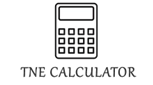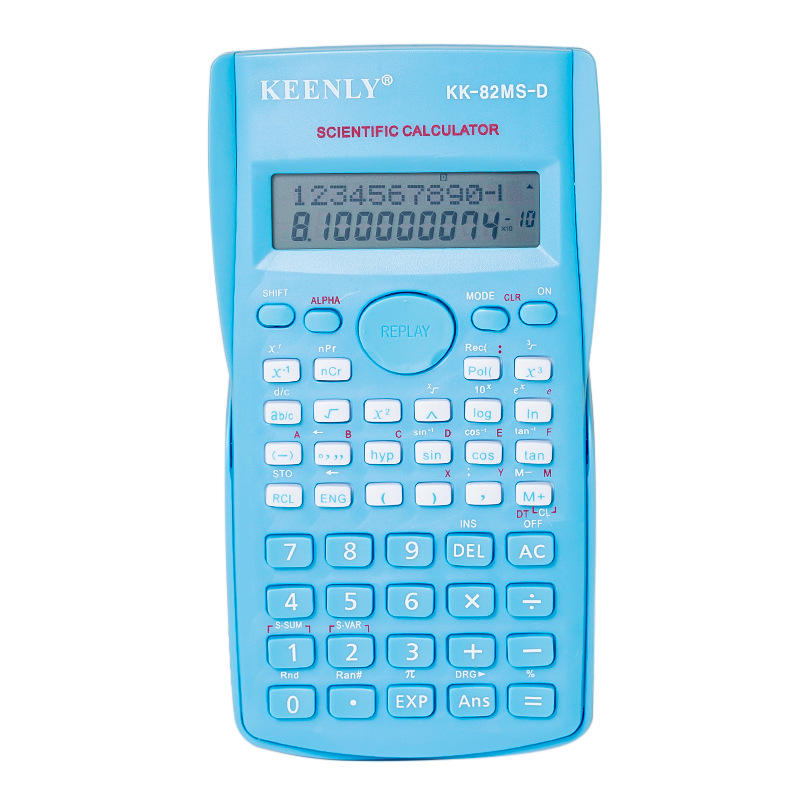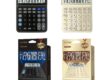When it comes to finding the best calculators for students in 2025, it’s essential to consider various factors like ease of use, durability, functionality, and the level of math the student is engaged in. From basic arithmetic to complex calculus or even graphing, different students will have different needs. Here’s a guide to the top calculators across a range of categories:
1. Best Scientific Calculators
For students tackling algebra, geometry, trigonometry, and other high school math courses, scientific calculators are a must-have.
Casio FX-300MS
- Features:
- 2-line display for easier input and output review.
- Trigonometric, logarithmic, and exponential functions.
- Solar-powered with battery backup.
- User-friendly interface.
- Why it’s great: It’s affordable, reliable, and meets the needs of most high school math students.
Texas Instruments TI-30XS MultiView
- Features:
- Multi-line display that allows students to see equations and answers simultaneously.
- Performs scientific and statistical functions.
- Solar-powered with battery backup.
- Why it’s great: Ideal for students transitioning from basic math to more advanced topics like calculus and statistics.
2. Best Graphing Calculators
For high school students taking advanced mathematics or college students working with calculus, statistics, or engineering courses, graphing calculators are invaluable.
Texas Instruments TI-84 Plus CE
- Features:
- Full-color, high-resolution display.
- Supports graphing, advanced algebra, calculus, and statistics.
- Rechargeable battery.
- Lightweight and slim design.
- Why it’s great: It’s one of the most popular graphing calculators, and its color display helps students better visualize complex graphs.
Casio fx-9750GII
- Features:
- Easy-to-use interface with a large, clear display.
- Graphing and function plotting.
- Rechargeable battery and USB connectivity.
- Compatible with many educational programs.
- Why it’s great: A more affordable option compared to the TI-84, it still packs powerful graphing capabilities.
3. Best Scientific & Graphing Combo
If you’re looking for a calculator that can handle both basic scientific functions and more advanced graphing needs, these options can do it all.
HP Prime Graphing Calculator
- Features:
- Full-color touch screen.
- Programmable with advanced graphing features.
- Includes a spreadsheet feature for more complex calculations.
- Rechargeable battery.
- Why it’s great: It combines the power of a graphing calculator with the convenience of a touchscreen interface, making it an excellent tool for students who need versatility.
Casio fx-9860GII
- Features:
- High-resolution LCD display with large viewing area.
- Supports graphing, scientific, and financial calculations.
- Built-in USB port for data transfer.
- Why it’s great: It has a solid combination of graphing and scientific functions, along with intuitive navigation.
4. Best Basic Calculators for Younger Students
If you’re looking for a simple calculator for younger students or those just beginning their math journey, these are the best options.
Texas Instruments TI-108
- Features:
- Large, easy-to-read display.
- Simple functions like addition, subtraction, multiplication, and division.
- Lightweight and portable.
- Why it’s great: It’s an ideal entry-level calculator for elementary or middle school students.
Casio MS-80B
- Features:
- Basic functions plus tax and currency conversion.
- Solar-powered with battery backup.
- Compact design.
- Why it’s great: Great for younger students or anyone who needs a reliable, no-frills calculator.
5. Best for College Students (Engineering & Programming)
For those studying engineering, computer science, or subjects requiring heavy calculations, these calculators go beyond the basics.
Texas Instruments TI-Nspire CX II CAS
- Features:
- High-resolution color display with touchpad.
- Powerful computer algebra system (CAS) for symbolic algebraic manipulation.
- 3D graphing capabilities.
- Rechargeable battery.
- Why it’s great: With its CAS functionality, this calculator is perfect for university-level math, engineering, or computer science courses.
HP 50g Graphing Calculator
- Features:
- RPN (Reverse Polish Notation) support.
- Advanced graphing capabilities and programmable functions.
- USB connectivity for data transfer.
- Rechargeable battery.
- Why it’s great: It’s a powerful tool for students who need extensive graphing and engineering functions.
How to Choose the Right Calculator for a Student:
- Grade Level: Younger students generally need basic calculators, while older students and those in higher education require more advanced tools like scientific or graphing calculators.
- Course Requirements: If you’re studying calculus, physics, or engineering, a graphing calculator with CAS capabilities may be necessary. For basic algebra, a simple scientific calculator should suffice.
- Budget: Basic calculators are relatively inexpensive, while graphing calculators can be pricey. Consider what’s most essential for the student’s needs.
- Usability: A calculator with a user-friendly interface and clear instructions can make a big difference in ease of use.
Conclusion:
There are calculators for every type of student, from those learning basic arithmetic to advanced learners tackling complex equations. The best calculator depends on the student’s course requirements and budget. Whether you need a simple scientific calculator or a high-powered graphing model, the options listed above offer excellent performance for students at all levels.